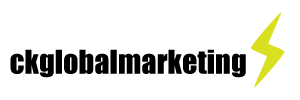It can be incredibly easy to forget that computers still have physical components that they rely on to function properly. For example, a computer's hard drive is its heart. The hard drive allows programs to run, data to be written, and files to be stored. If a crash occurs, it can cause important documents to be lost. Here are five signs that a crash is imminent, which gives you the opportunity to back up your files and reach out to a professional for hard drive repair or replacement before it's too late and you need to seek hard drive recovery.
Sign #1: Freezing Programs
While freezing programs can be a sign of many things—not just a damaged hard drive—it is an indication that something is amiss with your computer. If you have attempted to reinstall the operating system with no success, then the likely culprit is a hardware malfunction like a damaged hard drive.
Sign #2: Clicking Sounds
The way a hard drive functions is very similar to that of a record player: there are a rotating disk and a component (known as a head) that read and write data. Unfortunately, when that head becomes deformed, the disk can get scratched, which deletes important data. As the disk spins, this often makes a clicking noise, which lets you know that something is off.
Sign #3: Corrupt Data
When the disk is scratched by the hard drive head, you may experience more than just that weird clicking noise. There also may be physical damage that occurs. The physical damage may be so severe that you may be unable to access certain files on your computer. If this occurs often enough, your computer could end up crashing completely.
Sign #4: Blue Screen
Often touted as the "blue screen of death," a blue screen on your computer can occur for any number of issues, such as a virus, but a failing hard drive is often the main reason. This is particularly true if your computer is crashing and the blue screen pops up after you try to open a certain file. This is the result of the computer failing to properly read the data that you are trying to access.
Sign #5: Startup Failure
Due to the fact that the hard drive is critical to the processes of your computer, the computer may not start up if the hard drive is seriously damaged. Luckily, it is possible to protect your documents, pictures, and other data. A professional has the capability of using hard drive recovery techniques to save these files so that you can gain access to them on another computer at a later date.