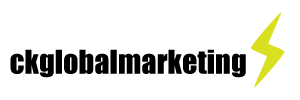Conducting a data center move is a major undertaking. You can, however, handle the job efficiently if you put in a bit of preparation. Let's develop a checklist that you should follow as you move ahead with yours.
Audit Your Entire Network
Before a single item is even tagged to be moved, it's wise to conduct a full audit of everything that's on your network. Folks are sometimes surprised, especially at bigger operations, to find computers that haven't been used lurking in far corners of their buildings still operating. Document everything that appears to be of value and enter it into a database. Print labels using the database and place them on each machine to ensure that every device completes the move.
Perform a Complete Backup
Once you've audited the network, it's time to make sure you have copies of everything. Prioritize what absolutely has to be preserved, such as customer records, company databases and legal documents. Work your way through the list until you arrive at non-essentials or even things that need to be retired from your system.
Plan for a Hand-Off of Systems
Especially if you're relocating your entire network to a new physical location, it can be difficult to ensure that all IP addresses that point from the outside world to your network will be preserved. If you have inbound traffic, it's wise to map all the IP addresses to machines. When you get to the new location, you may need to do new mappings. This will ensure that things like URLs become usable again once the data center is up and running again.
Set Expectations
A data center move is a situation where underpromising and overdelivering is a great idea. Give yourself some slack in your schedule to account for things like vehicle delays, setup problems and even power failures. If everything goes swimmingly, you'll get credit for completing the task ahead of schedule. If it seems like a disaster every minute, then you'll have time to get things sorted out.
Go Through Your Checklist When Done
It's easy to fire everything up and be thrilled that there doesn't seem to be any trouble. Unfortunately, this is how things get lost in the transition. Work your way through your checklist and verify that all components are on site, that they're all properly mapped to the network and that they can be accessed in an expected manner.
Contact a company, like Migra Systems, for more help.