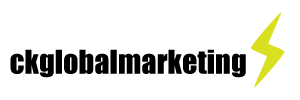No matter how careful you are, you'll probably drop your cell phone at some point. Fortunately, phones can usually survive without damage after being dropped, but if it falls just right, the screen can crack or shatter. If you have an inexpensive phone, you may solve the problem by just buying a new cell phone. However, if you have a high-end smartphone that costs hundreds of dollars, then repairing the screen is a better option. Here's a look at how cell phone screens are repaired.
What To Do When Your Phone Screen Is Cracked
A cracked screen can cause your phone to malfunction since you use the screen to control your phone. Also, the crack can lead to further damage, so prompt repairs are necessary. A cracked screen is replaced with a new one, and that can often be done by a mobile repair service that comes to your office or home. You can also take your phone to a repair shop. Depending on the type of phone you have, the repairs could be done in a fairly short time, but if timing is important, call ahead and provide the type of phone you have along with the description of the damage for an estimate of the repair time and to schedule an appointment.
Why You Should Let A Professional Replace The Screen
You can find screen repair kits for DIY repairs, but unless you have tech skills or have an inexpensive phone, it's best to leave the repairs to a professional. Changing the screen is much more complex than it seems like it would be, and you could harm your phone or get it taken apart and be unable to reassemble it. When you have important data on your phone like your contact list and photos, it's risky to attempt DIY repairs because you could lose your data or ruin an expensive phone.
How A Cell Phone Screen Is Replaced
The phone has to be taken apart to remove the screen. This involves removing screws and using a suction device to lift the screen out of the phone. However, internal components are attached to the display and all of these have to be disconnected. This is the tedious and complex part of the job. Disconnecting the parts without causing damage and then reconnecting them properly requires skill and experience. The process for each type of phone is different depending on the components used and where they are located in the phone. Once the new screen is in place and connected, the case is put together and your phone should look and work just like new once it's rebooted.
Contact a service, like Quick Fix Smartphone & Tablet Repair, for more help.